UI/UX Training

An Overview of the UI/UX Training Course
UI refers to user interface design, while UX stands for user experience design. Both UI and UX are vital for an IT product. With Eduxfactor's UI/UX training course, familiarize yourself with UI principles like color, balance, contrast, typography, and consistency. Learn the creative UX process, learn the latest web design tools, and get mentored to achieve excellence in UI/UX.
An Introduction to UI/UX: UI/UX is an acronym for user interface and user experience design. It deals with designing digital products with a "user-first" approach. Simply put, UI/UX is a way to develop digital products appealing to their users.
Wireframing: Wireframing is an approach to design a website service at a skeletal or structural level before adding the visual design and content. It focuses on the priority of content, available functionalities, and intended behaviors.
Prototyping UX: Prototyping is the original model of a physical form that is presented digitally. The best example of prototyping is the virtual robot model that has yet to be given a physical form.
User Research: UX (User Experience) Research is a structural study of targeted users and their requirements to uncover the problems by adding more realistic contexts and insights to the design processes. User research is the parent of UX research.
Usability Testing: Evaluation of a product or service by interacting with voluntary or representative users is called usability testing. A good example of usability testing is when a brand tests the functioning of a refrigerator with a potential customer.
Designing software: Software designers use UX tools throughout the product development process to help research, create, or test digital or physical representations of their work.
UX Strategist: Arrange user research and business data to create a well-structured product road map, designs, and future research activities.
- Lately, UI and UX have gained popularity and validation among firms willing to invest considerable sums to build design centers, hire design teams, and run campaigns that promote design appreciation among their employees.
- Organizations are rapidly hiring designers to build the next-generation digital interfaces. The Eduxfactor, a UI/UX training program designed by highly qualified educators, helps learners create user-centric digital experiences. The Eduxfactor UI/UX Training Course provides a delightful and enlightening atmosphere for learning various aspects of UI/UX.
- Learners are provided with the best learning techniques to help them grasp the UI and UX aspects through interactive online sessions.
- For beginners with an urge to learn UI/UX with no past knowledge of technology or programming, the EduXfactor is the best platform for experienced tutors who start the learning process from scratch.
- Our 5-month program is best suited for designers, researchers, animators, and UI and UX professionals keen to build visual design and UX expertise.
- Gaining the user's attention.
- Aiming to be user-friendly
- Commit to the audience.
- Unique Aspects of Business
- Digital vs. Real-World
- Think of the "every-man.
- Curbing the gaps between designing and developing
- Inadequate knowledge about UI and UX
- Researching time constraints
- Researching budget constraints
- low access to data and insider information.
- Staying up-to-date with the changing job titles of UX designers
- It requires transparent communication
- Creating both physical and digital designs
- The trends are never-ending, like swipe-ups, links, scrollbars & more.
As challenging as it is, learning UI/UX and later working as a UX designer is made easy with Eduxfactor. Our dynamic and zestful approach to learning UI/UX with practical examples will help the learner face the challenges like a pro. We provide innovative learning techniques to sustain themselves in a competitive world. In addition to that, our focus is to deliver topics that flow smoothly and benefit mutually. The curriculum teaches you everything you need to know about this technology.
EduXfactor offers UI/UX course training that helps individuals master the skills and competencies associated with this career. The following are the unique features covered in this course:
- Demo Training
- Virtual Training & Offline Training
- Flexible Batches
- Professional Curriculum
- Internship on Real-Time Projects
- Internship on Real-Time Projects
- Industry Expertise in the Faculty
- Job-Oriented Training
- Course Completion Certification
- Industry Success Case Studies
- Access to Video for Life
- Resume Building and Placement Assistance
- Gain practical experience
- Mock Interviews
- Our mentors provide an opportunity for every individual, aspirant, and working professional to evaluate the subject and learn more through constant models.
- Our trainers help the individuals finish their undertakings by setting them up for demands, questions, and replies. Individuals are allowed to address any aspect whenever possible.
- We provide a unique approach to offline and virtual learning. This approach enables you to draw on your own experience in acquiring and processing knowledge.
- The instructors will provide data and assign work that simulates real-world scenarios.
- Our guides are industry-oriented, trained professionals and subject specialists who run applications that give the best data science training to aspirants and professionals.
Virtual/Offline TrainingEduXfactor offers offline or virtual training based on trainee requirements with a personalized curriculum as our training duration is (45–50) days. Our professional expert training assists you in achieving your career objectives and improving your skills in your specific course.
Internships and trainingUnder the guidance of professional experts, EduXfactor offers data science training and internships to working professionals and aspirants. As the program lasts for three to four months, aspirants & professionals can opt to get full-time or part-time UI/UX training from home or an in-house office. We offer the training program to individuals who want to sharpen their skills.
Additional InfoThe difference between user interface (UI) and user experience (UX) is that UI refers to the virtual elements people interact with a product, while UX is about a user’s experience with a product or service. UI deals with the interaction of users with computer systems, while UX is the user's experience with the computer systems.
At Eduxfactor, make sure that the learner is well informed about the opportunities available after learning UI/UX. With the changing job titles and an increasing number of aspirants for UI/UX jobs, we at Eduxfactor provide up-to-date job listings for our learners. Below is a list of jobs one could pursue after learning UI/UX.
User Researcher: A user researcher's primary role is to listen to the users and gather data, further translating the data into valuable information for the design team. He works in close association with UI/UX designers on coming up with solutions based on user research findings.
Information Architect: It is the objective of an information architect to design information structures. He ensures that the knowledge and the data are managed appropriately to be extractable, usable, and secured to meet business needs and legal policies.
Interaction Designer: An interaction designer determines the customer's goals and defines the product interactions necessary to attain them. He complies with the user, business, and technical requirements to create a product information architecture. They also develop wireframes and prototypes that illustrate fundamental product interactions.
Usability analyst: A usability analyst analyses the user interfaces and workflows to identify opportunities for improvement by conducting testing for design concepts and user experience. The test findings are reported to the development and UX teams. Recommend ideas based on the results to improve interface designs.
UX Writer: UX writers write copy for products and web experiences and work closely with design teams. They understand the best UX methods and create entire user experiences from scratch to end. The UX writers ' ultimate objective is to grasp the critical product strategy metrics and use them in your content strategy.
Course Curriculum
- UI Developer roles and Responsibilities
- UX designer roles
- Technologies needed
- Current market requirements on UI
- Sample Web pages
- Crawling and meta tags
- DOM
- Structure of HTML Page
- Mandatory tags in the HTML page (HTML, head, body)
- What is CSS
- Different ways of applying CSS for elements, and priority chain of CSS
- Heading tags(H1…H6), Tags and attributes(Class, Id, style..etc)
- Inline and block-level elements
- Introduction
- Basics
- Elements / Tags
- Attributes And With Practical Examples
- Syntax and Semantics
- Comments
- Classes/Id
- Including external page links in a page using anchor tags and its properties
- Working with row and column data using table tags
- Hiding and unhiding elements using display property
- image tag, p tag, ul and ol tags, li, nobr, hr, br etc
- Layouts, forms, buttons
- Input fields (textbox, radio button, checkbox, dropdown, text area etc)
- Formatting
- Links
- IFrames
- Responsive
- Entities
- Symbols
- Tables
- Doctype
- Url/Global Attributes
- Differences Between Html4 & Html5
- Html5 New Elements
- Canvas
- SVG
- Audio And Video and Media
- Geolocation
- Drag/Drop
- Web Storage/Workers
- SSE
- Css Introduction And Its Use In Websites
- Css Implementations In Html
- Syntax
- Animation Properties
- Background Properties
- Text Properties
- Layout Properties
- Selectors
- Elements
- Attributes
- Link/Lists
- Z-Index
- Positioning elements (absolute, relative, fixed and static)
- Image spriting
- Box model (margins, padding)
- Floating elements (float left, right etc.)
- Including external resources
- Absolute and Relative Paths
- Including external resources like CSS, images
- Inline Block
- Psuedo Classes/Elements
- opacity
- Navigation Bar
- Counters
- website Layout
- Adding borders and backgrounds
- Advanced text effects(shadow)
- 2D and 3D Transformations
- Adding Transitions to elements
- Masking/Buttons
- Pagination
- variables
- Media Queries
- Flexbox
- Animation Effects
- Layouts
- Adding animations to text and elements
- Introduction
- Viewport
- Grid View
- Media Queries
- Images/Videos
- Frameworks
- CSS Grid
- CSS SASS
- Difference between CSS2 and CSS3
- Introduction
- Basic
- Bowsers & Devices
- Sass
- Components
- Variables
- Optimize
- Fixed Layouts
- Responsive Layouts
- Plugins
- Jumbotron
- container
- Grid/Glutters
- Utilities
- Z-Index
- Columns
- Typography
- Tables/Images/Figures
- Accordion
- Alerts/Badge/BreadCrumb/Card/Carousel/Collapse
- Modals/Dropdown
- Navbar/Navs & tabs/Offcanvas/Pagination
- Spinners/Toasts/Tooltips
- Buttons
- Forms
- Glypicons
- Layouts
- Validations
- Input Group/Form Control/Select/Check & Radios/Range/Floating
- Navigations
- Helper Classes
- Modal Dialog Boxes
- Carousels
- API
- Difference between multiple devices, making a page to work on multiple devices
- Difference Between Bootstrap 4 and Bootstrap 5
- Introduction
- Basic Concepts
- Conditional Statements
- Loop Statements
- Functions
- Dom And Event Handlers
- Working With Forms
- Object Oriented Programming
- Advanced Concepts – Prototype, Closures, Apply(), Call() Etc.,
- Introduction
- Onload and onready difference
- Multiple ways of referring dom elements using jQuery selectors
- Toggling elements
- Methods
- Events
- Effects
- Traversing
- Selectors
- Find Dropdown Selected Item
- HTML/CSS
- Attributes
- Content And Css Manipulations
- Dom
- Misc
- Poperties
- Graphics
- canvas
- DOM
- API
- Animations
- Loading DOM dynamically using jQuery templates
- loading templates using AJAX
- Introduction
- Advantages with Ajax and its limitations
- Different data formats used in Ajax (string, xml, Json, etc)
- XML and JSON difference
- Crossdomain interactions using JSONP
- $.Ajax() Method
- Jqxhr (Jquery Xmlhttprequest) Vs. Xhr (Xmlhttprequest)
- Invoking Jquery Ajax Http Methods
- Synchronous Vs. Asynchronous Communication
- Jquery Ajax Global Event Handlers
- Using $.Ajaxsetup() To Globalize Parameters
- Using $.Ajaxprefilter() To Filter Ajax Requests
- Other Ajax Powered Functions In Jquery
- $.Get() And $.Post() Functions
- $.Load() Function
- $.Getscript()
- Database
- Introduction
- Syntax
- Json Vs Xml
- Data Types
- Parse
- Stringify
- Json Object
- Json Arrays
- Server
- Ajax Json
- Json Jsonp
- Introduction to Typescript
- Typescript Fundamentals
- Introduction To Angular
- Difference between Angular 13 and Angular 14
- Angular CLI
- Angular Application Architectural view
- Environment set Up For Angular
- Angular Services
- Angular Routing & Navigation
- Angular Components
- Data binding in Angular
- Angular Forms
- Angular Directives and Pipes
- Angular Modules
- Error Handling
- Controllers and modules in ngjs with a sample program
- Data binding with a sample program
- What is the filter and adding filters to dom elements with sample code
- Loading multiple page content into a single page using ng-routing – Working example
- Developer Tools Add-Ons
- Firebug, chrome and IE Developer tools
- Introduction to React16.7/16.8
- Basic Setup: React
- Use of NPM to manage application Dependencies
- Understand single page applications and multipage applications
- Introduction to NPM
- Installing module with npm
- Package.json
- React in JSX and React DOM
- Understanding Virtual DOM
- ES6 Introduction
- React Core Concepts
- Render Elements
- Functional Components
- Component lifecycle
- State in react
- Working with props
- Handling Events
- Binding Data
- Lists and Keys
- Forms
- Styling and Style Sheets
- Lists and Keys
- Forms
- Lifting State Up
- Compositions vs Inheritance
- Routing
- React Router
- ReactDOMServer
- Handling the request
- Generating initial state
- Rendering
- Page transactions
- Understanding params and query parmas
- link and Menu bar
- Json server
- Fetch
- Consume Rest API
- Creating Detail Page
- React Hooks
- Rules of Hooks
- Enabling Hooks
- Functional components with hooks
- Context API
- Introduction
- Get Started
- Modules/HTTP Module/URL Module
- File System
- NPM
- Events
- Upload Files/Email
- Introduction
- Install
- Syntax
- variables/Data Types
- Constants/Operators
- Loops
- Functions
- Arrays
- Introduction
- Syntax
- Select,Insert,Delete,Update
- Joins
- Operators
- Functions
- Arrays
Upcoming Batches
| Type | Course Name | Start Date | Time | Day |
|---|---|---|---|---|
| Online | 25-11-2025 | 6Pm | Tuesday | Enroll Now |
| Online | 02-12-2025 | 7Pm | Tuesday | Enroll Now |
FAQs
UI/UX is an acronym for user interface and user experience design. It deals with designing digital products with a "user-first" approach. Simply put, UI/UX is a way to develop digital products appealing to their users.
With a bit of extra effort, focusing a little bit on your portfolio, and with the guidance from Eduxfactor, it's easy to land your first job in User Interface/User Experience.
In India, the national average salary of a UI Designer is more than 4 LPA-5.6 LPA.
Yes, UI design is a challenging task to do. But with EduXfactor and its innovative learning, UI design is made easy.
At Eduxfactor, you can learn UI/UX in as little as 12 weeks with enough proficiency to land your first UI job.
A UI design must be user-friendly. The main aspects to focus on in a UI design are to enhance user control user comfort and provide a low cognitive load.
Both UX and UI designers need collaboration, user empathy, curiosity, communication skills, and visual communication skills. Also, some skills are unique to each role.
- Pay heed to what is expected of you.
- Learn to accept criticism and failure in the designing process.
- Prioritize the important things to learn.
- Identify the chances for quick wins.
- Document the projects your way as you go.
The significant advantage of a career in UX design is the prospect of career growth. A study by PayScale suggests that many UX designers grow into product leaders and earn high salaries in the best organizations.
We are tremendously happy and proud to say that numerous small and mid-sized MNCs have impaneled with us. Many of these organizations/businesses have UI/UX-based opportunities widely open for the skillful. Furthermore, we have highly active placement support that assists our students with 100% placement. Our support team will also help by training participants through mock interviews and other skill enhancement training.
Our personalized curriculum is programmed to give a hands-on approach to the students in UI/UX. The data science course program teaches the basics of every module, followed by high-intensity practical sessions to overcome the real-time challenges and needs of the industry that will demand aspirants' time and commitment.
Ram Kishore
- 34 Videos
- 46 Lectures
- Exp. 8 Year
Item Reviews - 3
Submit Reviews
Courses
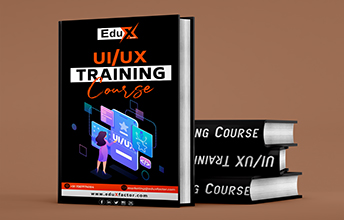
Course Features
- Demo Training
- Virtual Training & Offline Training
- Flexible Batches
- Professional Curriculum
- Internship On Real-Time Projects
- Industry Expert Faculties
- 100% Job Oriented Training
- Certification Guidance
- Industry Success Case Studies
- Life Time Video Access
- Resume Building & Placement Assistance
- Gain Hands-on Experience
- Mock Interviews
Course Features
- Student Enrolled:1740
- lectures:10
- Quizzes:4
- Duration:60 hours
- Skill Level:Beginner
- Language:English
- Assessment:Yes





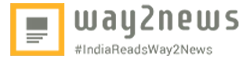
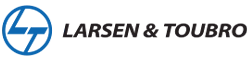



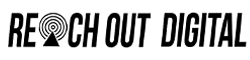



Pooja Rani
"I have become a fan of the course trainer. He is helpful, professional, and knowledgeable, doing his best in clearing all my doubts. I can gladly say that learning from EduXFactor is worth your time and money! "
Mubashshir Ali
" Whether you want to learn AI, machine learning, or data science, EduXFactor is simply the best platform for data-based courses. This data science course's presentation is really commendable. After completing this course, I've been able to switch from a Hadoop Developer to a Big Data Engineer with a good salary hike. "
Ankit Kumar Patel
" I loved the curated study materials that you get access to after joining this course. The projects and assignments were based on real-life and had a great balance of challenge and fun. Whatever the questions I raised were also resolved quickly, helping me to complete the course in time. "
S Naveen Sunny
" Hands down, EduXFactor is the best platform for e-learning. I started here with a digital marketing course but then decided to try data-based courses to expand my skillset. This course is top-notch, and the instructors are not only qualified and knowledgeable but also extend complete help whenever asked for. "