Tosca
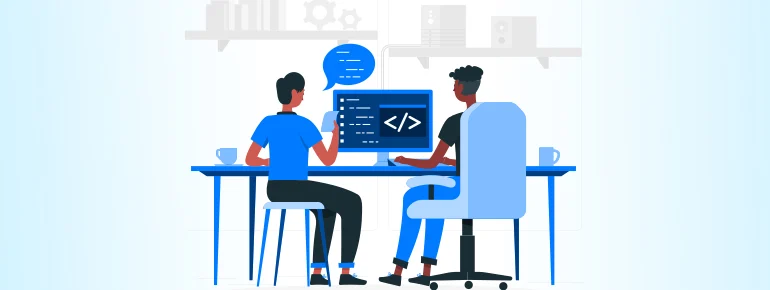
Overview
TOSCA by Tricentis is a leading Continuous Testing platform that enables end-to-end test automation with minimal scripting. At EduXfactor, our TOSCA training program equips you with real-world skills to build and manage automated test cases using model-based testing. Learn how to reduce testing time, improve test coverage, and accelerate software delivery across Agile and DevOps environments.
Our expert-led course offers practical exposure through live projects and helps you prepare for Tricentis Certified Automation Specialist exams.
What is TOSCA?
TOSCA (Test Orchestration and Smart Continuous Automation) is an enterprise-grade software testing tool developed by Tricentis. It supports functional, regression, API, and performance testing — all without writing complex code.
TOSCA uses Model-Based Testing (MBT) and a script-less approach, making it ideal for test automation across web, desktop, mobile, and enterprise applications like SAP, Salesforce, and Oracle.
TOSCA integrates with CI/CD tools like Jenkins and supports DevOps practices, making it a powerful choice for modern QA teams.
In EduXfactor’s TOSCA training, you’ll gain comprehensive knowledge in:
TOSCA Architecture & Installation
Test Case Design and Execution
Model-Based Test Automation Concepts
Test Modules, Test Steps, and Test Case Variants
Test Data Management and Requirement Mapping
API Testing and Automation
Test Execution Reports and Defect Management
TOSCA Commander, ScratchBook, and Execution Lists
Real-Time Projects and Certification Preparation
TOSCA is suitable for:
Manual Testers looking to switch to automation
QA Engineers & Test Analysts aiming to upscale in automation tools
Fresh Graduates in IT who want a career in Software Testing
Automation Testers working with tools like Selenium, QTP/UFT
Non-Programmers who want to enter test automation (TOSCA requires minimal/no coding)
Project Managers & Business Analysts seeking QA process visibility
Rising Demand: TOSCA adoption is growing across industries including Banking, Insurance, Healthcare, and Retail
Scriptless Automation: Ideal for non-programmers and domain testers
High ROI & Efficiency: Faster test cycles and reduced manual efforts
Enterprise Adoption: Used by top companies like Infosys, Capgemini, Accenture, and more
Certification Value: Tricentis certifications add credibility and open global career opportunities
DevOps & Agile Ready: TOSCA fits seamlessly into modern CI/CD pipelines
Course Curriculum
- Introduction to Software Automation
- Why Automation is necessary
- What is Manual & Automation Testing
- What is a Defect, Verification &Validation
- Why software has defects
- Tester Roles
- Tosca Commander
- Tosca Executor
- Tosca CI
- Tosca Wizard
- Introduction to Automation Testing
- Various Automation Testing Tools
- Pros and Cons of automation testing
- Introduction to Tosca
- Comparing Pros and Cons with other tools
- Working with Tosca Automation Tool Testing Syntax
- Reading Tosca Automation Tool Testing Data Sets
- Tosca Installation Process
- Tosca Installation Process
- Architecture of Tosca
- Actions/Sections – Requirements
- Modules
- Test Cases
- Execution List
- Test Case Design
- Check-in, check out and Update all
- Single Repo
- Shared Repo
- SQLITE
- MS SQL Server
- DB2 .
- Oracle
- Tbox
- Classic
- Tbox Engine
- Classic Engine
- How to Recognition
- XSCAN
- Steer Controls Uniquely
- Basic View
- Advance View
- Identify by own properties
- Identify by Anchor
- Identify by Image
- Identify by Index
- Xpath
- How to launch browser And Desktop applications
- Different Approaches
- How to launch private browsers
- What is TCP
- Where we need to declare this parameter
- What is the use of TCP
- Difference between TCP and Business parameter
- Buffer Operations – Setting buffer
- Deleting buffer
- Partial buffer
- Expression evaluator
- Process Operations
- Window Operations – Send Keys, Window Operations
- Wait On
- Default Settings
- Static Wait
- Minimize & Maximize Browsers
- Take screenshot
- Send keys
- Dialog
- Clipboard
- Scrolling behavior
- Save As
- Create Word document for screenshots
- Buffers
- Partial buffers
- Dynamic buffers
- Explicit Name
- Constraint Index
- Constraint Index
- Date
- Time
- Random Number
- Random Text
- Random Regular Expressions
- Month
- Day
- Regular Expressions
- Reusable Test step block
- Library
- Business parameter
- If Condition and Else
- While
- Do
- Repetition
- MATH( )
- CALC( )
- How to handle Web tables
- Implementations of Web Tosca
- Scanning & Development
- Real time Example
- Excel Operations
- Read and write operations
- Real-time Example
- Click 7
- Percentile
- Pixel method
- JUMP
- Horizontal First
- Vertical First
- What is recovery scenario
- What is Clean up scenario
- Where we need to declare
- Global settings
- Recovery Scenario declaration
- TC Shell Operations
- Create workspace
- Drag and drop activities
- Login to applications
- Execution
- How to take reports in Tosca
- Creating and Using Libraries
- Examples
- Clean Up Scenario
- Creation of Execution set
- Linking the Test Cases to execution set
- Test execution results
- Examples
- What is web service
- What is API Testing
- Create Request
- Create Response
Upcoming Batches
| Type | Date | Time | Day | |
|---|---|---|---|---|
| Online | 28-11-2025 | 6 to 7Pm | Friday | Enroll Now |
| Online | 05-11-2025 | 6 to 7Pm | Friday | Enroll Now |
Frequently Asked Questions (FAQ)
Tricentis Tosca stands out as a leading test automation tool in the market, showcasing the capability to automate diverse application types. This tool facilitates the creation of script-less automated tests, contributing to its effectiveness.
TOSCA Commander serves as the user interface of the tool, enabling users to design, maintain, execute, and analyze test cases. It is the foundational component of the Tosca Test Suite, structured with various sections such as Requirements, Modules, Test Case, Test Script Design, Execution, and Reporting.
Yes, integration with Jira is possible. Jira serves as a test management tool, managing bugs or issues raised in Tosca. Any new issues raised in Tosca can be synchronized with Jira through the interface.
Launching multiple browsers directly in Tosca is not possible. However, users can achieve cross-browser execution by defining a Test Case Parameter named “Browser” and selecting values like InternetExplorer, Firefox, or Chrome.
Data-driven testing in Tosca is facilitated through the Test Case Design (TCD) approach. The TCD test sheet represents a template where instances are created to represent test data for individual test cases. Data parameters are linked to attributes within the test sheet, allowing for data reusability and the creation of test cases based on different data sets.
TOSCA ScratchBook stores temporary execution logs and is used for temporary execution during test development. Limitations include the lack of details for repeated actions within a test step and the non-permanent availability of execution logs.
Linking Tosca test cases with requirements ensures test coverage based on requirements, providing a high-level overview of requirement coverage for test analysis.
Item Reviews
Submit Reviews
Courses
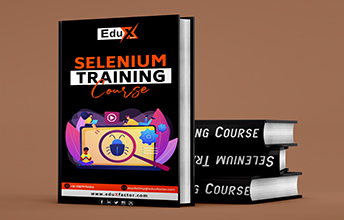
Course Features
- Demo Training
- Virtual Training & Offline Training
- Flexible Batches
- Professional Curriculum
- Internship On Real-Time Projects
- Industry Expert Faculties
- 100% Job Oriented Training
- Certification Guidance
- Industry Success Case Studies
- Life Time Video Access
- Resume Building & Placement Assistance
- Gain Hands-on Experience
- Mock Interviews
Course Features
- Student Enrolled:6000
- lectures:45
- Quizzes:4
- Duration:42 hours
- Skill Level:Beginner
- Language:English
- Assessment:Yes





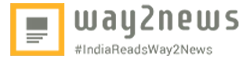
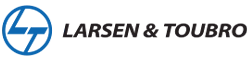



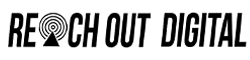



Panthagani Navya27 Oct 2024
" EduXFactor is an awesome platform to learn any course. In this institute faculties teach the course from scratch level onwards with real time examples. It helps very much to the beginners. They will help everyone and make them skillful and professional. The environment, teaching staff and coordinators are good really. You will be having 24/7 support. So, finally I want to thank EduXFactor for making me best. I suggest everyone to join in this institute for your better future. Thank you...Have a nice day and bright future."
Talari Rekha2 Nov May 2022
"I personally recommend you people, like who are looking for best training......This is the best place for training ..This Edux factor is one the best training institute in Hyderabad, so join with us and improve your skills..."
Syed Subhani10 Nov 2023
“Swapna Mam is an exceptional trainer! In our free manual testing batch, she went above and beyond to ensure we understood every concept thoroughly. What really stood out was her patience and willingness to explain things 3 to 4 times if needed. She also provided hands-on experience with live projects, which was incredibly valuable. Highly recommend her for anyone looking to learn manual testing!”