Software Testing Training
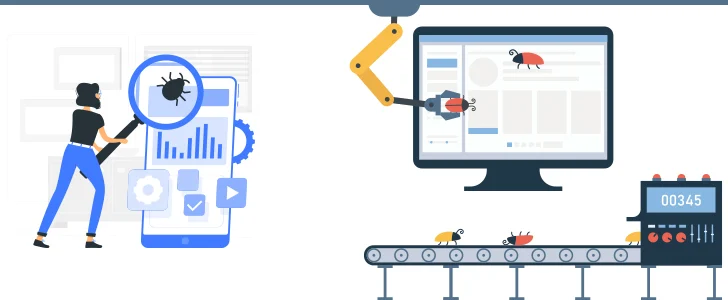
Overview of Software Training
Any software development process would be incomplete without software testing. Over the past decade, it has evolved rapidly to keep pace with changes in the business environment & the economy. Selenium is currently one of the most popular automated testing tools for software testing professionals. Selenium flexibility & expandability make it a top-notch option for companies looking to implement automated testing solutions. There will always be a demand for skilled selenium testing professionals as long as the software is developed & tested.
Selenium training enables professionals to manage scriptwriting to address faults in functioning areas of the website, hence assisting firms in meeting their revenue targets. We use Selenium browser extensions to remember passwords, GPS coordinate, block ads on web pages & translate the language with the text. Nowadays, companies spend on automation, digital media, cloud & security measures to enhance their revenue. So, there is an upsurge in demand for automation & Selenium courses.
Automation
The test tool will handle networking issues, mentor test data for the user, and troubleshoot immediately to fix a bug. EduXfactor will cover the importance of automation & different automation tools in the software testing course. There are many automation tools around the software industry to satisfy complex requirements. Datadog, Ansible, Puppet & Docker are among the most popular ones. Selenium is crucial because it is a robust tool with high performance for web applications testing. EduXfactor software testing course covers the Selenium 3.0 suite & provides insights about the Selenium 4.0 Alpha version (such as W3C standardization, improved grid with node, hub, UI changes, better observability, detailed documentation & change in the architecture of API communication internally).
Our software testing course begins with the theory of manual testing & automation testing, then progresses to lab sessions that cover selenium components, selenium tools, IDE, Dev scripts & selenium 3.0 web driver with Java. Our professional expert identifies the project and drives the trainees through different business processes. Also, make individuals practice and engage with the training sessions. As a user-friendly tool, a software testing course helps retain every bit of information for better understanding.
About EduXfactor Selenium Testing Course Training
Our software testing course aims to help the testers/developers leverage the selenium tool to automate web applications. Our skilled professionals give software testing training that includes a framework for automating web-based activities. Moreover, we will put our extensive efforts into getting you placed with our job assistance program. And, by choosing to enroll in our software testing training, you will gain hands-on experience, certification guidance, placement assistance & more.
- Have expertise in automation testing.
- Our trainer is an Automation professional who has exposure to software development life cycle, Scrum, Agile & DevOps methodologies.
- Our professional & experienced experts have in-depth knowledge of Selenium with Java, Python, C# & Ruby (web automation) & Appium +Java (mobile automation).
- Resume building & placement assistance for trainees to help them grab the best opportunities.
- Our training begins with a manual testing module to better understand a software testing course for both IT & non-IT students.
- Trainers deliver the course curriculum in a manner that is understandable to trainees.
Automation testing has become an essential aspect of the software development cycle for small & medium-sized businesses. If the organization does not implement test automation, longer product development cycles & lower productivity lead to higher service costs.
Selenium is a software tool that offers an array of testing approaches, each with its own set of strategies & procedures. Companies that implement software testing prefer to focus on one or two relevant technologies rather than handling a variety of test automation scenarios. If you need to deal with different types of test automation, it is a great idea to take a software testing course.
Selenium is a software testing tool for evaluating the performance of web applications. Our software testing course can help users learn how to test applications on multiple platforms.
Companies that want to boost overall software efficiency & improve existing software quality are looking towards test automation as a solution. Specialized tools exist for executing automation test cases and contrasting expected & actual results. These tools help to accelerate the software development process & reduce deployment time.
Automation testing enables organizations to perform tests frequently with minimal effort while maintaining high levels of accuracy.
Faster Feedback :
Automation enhances communication between product owners & developers to trigger & resolve malfunctions, bugs & other errors in real-time. Automation testing is highly advantageous because it acts as a catalyst for the product during every phase of the software development cycle.
Accelerated Results :
Powering the test automation saves the operational time while implementing for both small & large systems. On a repetitive basis, we prefer performing multiple test iterations to ensure we deliver results with lesser time & reduced effort.
Reduced Business Expenses :
Once test experts start implementing automation in any company, the time requires to execute tests will gradually decrease. And even with the additional workload, experts deliver the results precisely & accurately.
The product that results from such testing procedures will be of a much higher quality & this will directly reduce project costs.
Testing Efficiency Improvement :
Although the initial setup for automated testing takes considerable time, automation testing shortens the amount of time required for running tests.
Higher Overall Test Coverage :
Few applications allow the user to control various test executions with test automation. Automation testing is faster and less prone to errors than manual testing.
Reusability of Automated Tests :
Developers reuse automated test cases through various applications and assess program behavior.
Earlier Detection of Defects :
The sooner defects are analyzed, the less expensive it is to correct them. Ideally, developers should keep the overall velocity of code development without risking complete functionality. Our automation in-house team's ability to document detected defects makes it easier for developers to identify & resolve them.
Thoroughness in Testing :
It is a statistical certainty that not all testing professionals will use the same test cases for a given application. Each testing professional may have varying levels of expertise and exposure to different testing practices. Automation testing ensures that regression testing efforts address all areas of software functionality as this delivers enriched quality software.
Faster Time-to-Market :
Time to market is a critical factor in product planning and the success of software applications. If a competitor has this factor, that would directly hit the bottom line for your product.
Test automation is an invaluable method of ensuring that software performs its assigned tasks. Once test automation software thrives, test library execution will be faster & run longer than any manual testing.
Information Security :
The efficacy of software testing is dependent on the quality of data. Selenium uses live databases to speed up manual test data collection.
Automating tests enables testing professionals to reuse data as many times as they want, resulting in saving massive time & cost.
Virtual/ Offline Training :
EduXfactor offers offline/virtual training based on trainee requirements with a personalized curriculum, as our training duration is for (45 – 50) days. Our professional expert training helps you reach your career & enhance your skill on your particular course.
Internships & Training
EduXfactor offers internships to working professionals & aspirants under the guidance of professional experts. The program lasts for three to four months. Individuals might opt to work full-time or part-time from home or an in-house office. EduXfactor also offers Selenium training course to individuals who want to sharpen their skills. The training lasts for four months.
EduXfactor offers placement opportunities to every aspirant/professional who completes our virtual training program. Some of the perks we offer to various aspirants or professionals are listed below.
- We place our trainees/aspirants in top MNCs across the globe & we are associated with top firms/corporates (like Accenture, HCL, Wipro, Dell, Google, CTS, TCS, IBM & more).
- We have separate portals for placement, where we schedule the interviews & notify you through emails.
- We will schedule the interview calls to students & prepare them for F2F interaction after completing 70% of the software testing course content.
- Our professional experts assist students in developing their resumes matching the current industry needs.
- Our dedicated placement support team assists trainees/students in securing placement based on their skillset.
- We will schedule Mock Exams & Mock Interviews to improve the knowledge of the specific individual.
EduXfactor offers selenium course training with expert trainers. Here are the key features.
- Demo Training
- Virtual training
- Offline (In-House) Training
- Flexible Batches
- Professional & Comprehensive Curriculum
- Customized Learning Journey
- Internship on Real-time projects
- Industry Expert Faculties
- 100% Job Oriented Training
- Certification Guidance
- Life-Time Real-Time Video Access
Course Curriculum
- What is testing
- Importance of testing
- Roles and Responsibilities
- Principles of software testing
- What is Quality
- How much testing is enough
- Difference between Manual & Automation testing
- 1. SDLC Phases
- Requirements Phase
- Analysis Phase
- Design phase
- Coding Phase
- Testing phase
- Delivery and Maintenance Phase
- 2. SDLC Models
- Waterfall Model
- V Model
- Agile Model
- Prototype Model
- Spiral Model
- White Box Testing
- Black Box Testing
- Grey Box Testing
- 1.Static Techniques
- Informal Reviews
- Walkthroughs
- Technical Reviews
- Inspection
- 2.Dynamic Techniques
- I. Structural Techniques
- Statement Coverage Testing
- Branch Coverage Testing
- Path Coverage Testing
- Conditional Coverage Testing
- Loop Coverage
- II. Testing Black Box Techniques
- Boundary Value Analysis
- Equivalence Class Partition
- State Transition Technique
- Cause Effective Graph
- Decision Table
- III. Use Case Testing Experienced Based Techniques
- Error guessing
- Exploratory testing
- 1.Functional Testing
- Unit Testing
- Integration Testing
- System Testing
- User Acceptance Testing
- Sanity/Smoke Testing
- Regression Test
- Retest
- 2.Non Functional Testing
- Performance Testing
- Memory Test
- Scalability Testing
- Compatibility Testing
- Security Testing
- Cookies Testing
- Session Testing
- Recovery Testing
- Installation Testing
- Adhoc Testing
- Risk Based Testing
- I18N Testing
- L1ON Testing
- Compliance Testing
- 1.Requirements Analysis/Design
- Understand the requirements
- Prepare Traceability Matrix
- 2.Test Planning
- Object.
- Scope of Testing.
- Schedule.
- Approach.
- Roles & Responsibilities.
- Assumptions.
- Risks & Mitigations.
- Entry & Exit Criteria.
- Test Automation.
- Deliverables
- 3.Test Cases Design
- Write Test cases
- Review Test cases
- Test Cases Template
- Types of Test Cases
- Difference between Test Scenarios and Test Cases
- 4.Test Environment setup
- Understand the SRS
- Hardware and software requirements
- 5.Test Execution
- Execute test cases
- Defect Tracking and Reporting
- Types of Bugs.
- Identifying the Bugs.
- Bug/Defect Life Cycle.
- Reporting the Bugs.
- Severity and priority
- 6.Test Closure
- Criteria for test closure
- Test summary report
- 7. Test Metrics
- What is Test Measurements
- Why Test Metrics
- Metric Life Cycle
- Types of Manual Test Metrics
- What is Quality Assurance
- What is Quality Control
- Differences of QA & QC & Testing
- Defect Tracking Tools
- TestLink
- Bugzilla
- Jira
- What is automation testing
- Difference between Manual & Automation testing
- When to go for Automation
- Advantages of Automation
- Licensed Automation Tools
- Open Source Automation Tools
- Overview of Selenium
- Different Selenium Components (Selenium. IDE, WebDriver, Selenium GRID)
- Differences between Selenium and other Tools
- Installation of Java
- Installation Eclipse IDE
- How to create a new java project
- How to create a new java class
- Compiling and Running java class
- Analyzing the results of the java program
- Introduction to Java programming
- Primitive and Non-Primitive Data types
- Operators in Java
- Wrapper Classes
- types of Variable (Local, Global , Instance, Static and Non Static Variables)
- If condition
- If else condition
- Nested If Else Condition
- Switch case statement
- Examples for all the above conditions
- For loop.
- For each loop
- While loop
- Do while
- Examples for all the above loops
- What is an Array?
- Type of Arrays
- Working with Single Dimensional and Multi-Dimensional Arrays
- Copying Arrays with Clone () and array copy()
- What are Packages
- How to create Classes. Objects and Object References
- Working with Constructors
- Using Methods(instance, static)
- Access Modifiers (private, default, protected, and public)
- Method arguments call by value and call by reference
- How to write user-defined methods
- How to define Interface
- How to implement Interface
- How to define Abstract Class
- Abstract method vs. Concrete method
- Interface vs. Abstract class vs. Concrete Class
- Implements vs. extends
- What is Inheritance and Why to use Inheritance?
- Single Level Inheritance, Multi-Level Inheritance, Multiple Inheritances (Through Interface)
- super keyword
- this keyword
- Composition / Aggregation
- Inheritance (Is a Relationship) vs. composition (Has a Relationship)
Topics:
- What is polymorphism?
- Compile-time Polymorphism
- Method overloading
- Constructor overloading
- Runtime Polymorphism
- Method Overriding
- final keyword
- What are exceptions and errors?
- Checked Exception or Compile time Exception
- Unchecked Exception or Runtime Exception
- How to handle exceptions in the program!
- Using try and catch blocks
- Using of throw
- Using of throws
- Overview of Collections API
- Arrays Vs Collections
- List, Set, Map interfaces
- Using Array List Class
- Working with elements of a Collection
- Examples for all the above concepts
- How to configure MySQL database
- How to configure with Eclipse
- Connection Interface Commands
- Statement Interface Commands
- ResultSet Interface Commands
- How to execute query
- Understanding Debug
- Using Breakpoints.
- Verify the values during debugging
- Using step over, step into
- Features and Limitations of Selenium WebDriver
- Configure Selenium with Eclipse IDE(Adding selenium Libraries)
- Configure Selenium with Chrome,
- Firefox Driver, IE, Safari, Opera browsers
- WebDriver Interface
- Chrome Driver, Firefox Driver, Internet Explorer Driver, Edge Driver classes
- Browser Commands
- Navigation Commands
- Handling Cookies
- Object Identification
- findElement and findElements
- Different types of Locators
- Xpath, relative Xpath, Absolute Xpath, CSS selector
- How to build dynamic Xpath
- Identifying Objects using Xpath and CSS selectors
- How to use Regular Expressions in Xpath and CssSelectors
- How to configure ChroPath •Html Tags and DOM structure
- Handling TextField and Text Area
- Handling Checkbox’s
- Handling RadioButtons
- Handling Links and Buttons
- WebElement Interface methods
- Handling dropdowns/list boxes
- Select Class methods
- Working with Dynamic Web Table Elements
- Extracting data from WebTable’s
- Custom methods for WebTable’s
- Select date from the calendar
- Handling alerts
- Alert interface methods
- Handling Frames /IFrames
- Handling Nested Frarnes
- How to handle multiple browsers or Tabs
- TargetLocator interface methods
- Mouse Events
- Click, DoubleClick, content click, drag, and drop, click and hold, release
- Keyboard Events
- How to scroll the page
- Capture screenshot
- How to execute JavaScript
- How to use implicit wait, page-load Timeout, set script Timeout
- How to use ExplicitWait
- How to implement WebDriverWait
- What are different ExpectedConditions and how to use
- How to implement FluentWait
- Headless browsers
- Handling Notifications
- Handling Auto Suggestions
- Highlight objects
- Scroll into view
- How to find broken links
- Different Selenium Exceptions
- Capture a screenshot of the entire page
- Configure Sikuli with Selenium
- File Upload/Download with Sikuli
- Configure Auto It with Selenium
- File Upload/Download with Auto IT
- File Upload/Download with Robot
- Configure Apache POI with Eclipse
- Workbook, Sheet Row, Cell Interfaces methods
- HSSFWorkbook, HSSFSheet, HSSFRow, HSSFCell methods
- XSSFWorkbook, XSSFSheet, XSSFRow, XSSFCell methods
- How to read data from Excel files (XLS or XLSX)
- How to write data to Excel file(XLS or XLSX)
- TestNG Features
- Configure TestNG with Eclipse
- TestNG Annotations
- Integrate Selenium Scripts with TestNG
- Create TestNG.xml file
- Assert methods
- Hard Assert vs. Soft Assert
- Cross-browser testing
- How to use DataProvider
- Reporting Results
- Listeners
- Sequential Execution vs. Parallel Execution
- How to create a batch file
- Extended Reports
- What is a maven
- Installing Maven in Local Machine
- Creating Maven project in Eclipse
- Understanding of POM .xml
- Maven Integration with TestNG
- Maven Lifecycle
- Executing Scripts Using Maven build tool
- Advantages Maven Build Tool
- Overview of Jenkins
- Installing Jenkins
- Configure Maven project in Jenkins
- Configure Non-Maven project in Jenkins
- Creating Jobs in Jenkins
- Scheduling lobs for timely Execution
- Integration with Selenium Scripts and Running Scripts
- Configure Email notification in Jenkins
- Overview of Selenium Grid
- Remote WebDriver and Desired Capabilities class
- Configuring Hub
- Configuring Node
- Running scripts on Remote system
- Run Selenium scripts in parallel on the Remote system
- How to create GitHub Account
- Configure Git and GitHub with Eclipse
- Git & GitHub Commands
- Integrate with Framework
- Overview of BDD and Cucumber
- How to install and setup Cucumber with Eclipse
- Overview of Gherkin keywords
- How to create a Feature file
- How to generate a Step Definition file
- How to integrate Cucumber with Selenium WebDriver
- JUnit Test Runner Class
- Data-Driven testing in Cucumber
- Configure Cucumber with Maven and Jenkins
- How to generate Reports in Cucumber
- Download and Install Katalon Studio
- Configuring Katalon Studio for Web Applications
- How to create TestCase and TestSuite
- How to create an Object Repository
- Create Automation Script using Record and Playback, Manual Mode, Script Mode
- How to integrate with other environments
- Introduction to Mobile Automation &Appium
- Installation of Android SDK on Windows OS
- Installation of Appium on Windows OS
- Configure Appium Client libraries
- Configuration of Environment variables
- How to use UI Automator Viewer
- How to use Appium Inspector
- Different types of Locators
- Mobile Web App Automation
- Native App Automation
- Hybrid App Automation
- Configuring & executing scripts on Emulator and Real Device
Upcoming Batches
| Type | Date | Time | Day | Course |
|---|---|---|---|---|
| Online | 24-11-2025 | 8:00 Pm | Monday | Enroll Now |
Frequently Asked Questions (FAQ)
Selenium is an essential tool for automating test environments of all kinds. Before pursuing a career as a Selenium tester, consider that you will have to learn to use Selenium effectively on a wide variety of applications & systems. In this career, you will also gain experience using Selenium.
Before pursuing this career, consider that you will develop skills in using the Selenium software to automate the testing of a wide variety of applications. Many companies worldwide rely on Selenium as a resource for their test automation needs. If you are prepared to gain advanced-level expertise in test automation & dive deeper into the subject, then Selenium is an excellent tool that will help you land a better job in the future.
Yes, indeed. Selenium automation testing is a career with a promising future. As the number of software applications has multiplied, test automation has become a crucial tool in software development.
Yes, you have the best career ahead. It showers booming opportunities for every aspirant looking forward to settling their life in the stream of Software Testing. Learning from the best platform is all you need. EduXFactor will deliver genuine practical knowledge to face the career path.
- Basics of Functional Testing.
- When designing an automated test with Selenium, one must choose a programming language.
Yes, you can develop Selenium tests without knowing Java. The record and play feature of the Selenium IDE requires no knowledge of Java. Selenium IDE is a Firefox plugin that allows you to record and replay your interaction with a website. Any individual can learn Selenium without any knowledge of coding.
Our software testing course teaches industry-standard skills used to apply for jobs in the field. Our software testing training offers theoretical classes that teach the basics of each module, followed by high-intensity practical sessions.
Software testing training is available in various formats to teach web developers about the numerous facets of writing Selenium scripts & using them to support their applications. As the need for these experts increases, the number of qualified testing automation and even welcomes aspirants with the consistently increasing demand.
For Selenium, the time required to learn the tool depends on what you want to automate and how advanced your scripts need to be. Typically, individuals can learn the basics in 3 - 4 months, while more quick learners can excel in the skill quickly.
- Open Source/ Free Tool/ No License.
- No Browser Demands.
- Multiple Programming Language Support.
- Availability of Frameworks.
- In DevOps Lifecycle, testing professionals perform continuous testing.
- Easy integration with other tools.
Anyone willing to learn can take the course of Selenium Testing: below are the educational background candidates can easily opt for it.
- Engineers
- Marketing Professionals
- Software Professionals
- IT Professionals
Here are a few essential requirements to learn Automation Testing.
- Software Testing Basics.
- Automation Basics.
- Core Java.
- Web Technologies like HTML, CSS, XML, XPATH, DOM & JavaScript.
RamaKrishna Gandham
- 350+ batchess
- 15,000+ Professionals
- Exp. 13+ Year
Provide Training on Manual Testing,Automation Testing,Selenium,UFT,ALM,QC,Jira,Bugzilla,Bugtracker Working as a Consulting Test Manager
Item Reviews
Submit Reviews
Courses
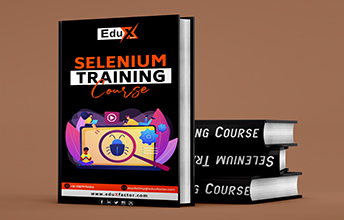
Course Features
- Demo Training
- Virtual Training & Offline Training
- Flexible Batches
- Professional Curriculum
- Internship On Real-Time Projects
- Industry Expert Faculties
- 100% Job Oriented Training
- Certification Guidance
- Industry Success Case Studies
- Life Time Video Access
- Resume Building & Placement Assistance
- Gain Hands-on Experience
- Mock Interviews
Course Features
- Student Enrolled:6000
- lectures:45
- Quizzes:4
- Duration:42 hours
- Skill Level:Beginner
- Language:English
- Assessment:Yes





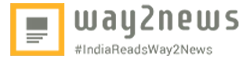
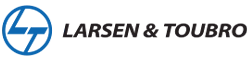



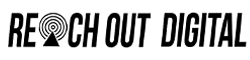



Jagan Krishna27 Oct 2019
" The instructors did a wonderful job in conveying the concepts properly and precisely. The corresponding assignments also played a major role in helping me understand the practical side better"
Swarna Suri2 Nov May 2019
"I started this course with very little knowledge about programming. However, never at any point did I feel that was a drawback for me. Thank you EduXFactor for such an informative course"
Indra Dubey10 Nov 2019
“Very effective course. The team of instructors made sure to help me in clearing all my doubts and queries.”