Salesforce

Overview of Salesforce
Salesforce is the world’s leading cloud-based Customer Relationship Management (CRM) platform used by top companies to manage sales, service, marketing, and more. At EduXfactor, we offer industry-aligned Salesforce training designed to make you job-ready. With real-time projects, certification guidance, and expert mentorship, you will gain the practical skills and knowledge required to succeed in today's competitive IT landscape.
What is Salesforce?
Salesforce is a powerful cloud computing platform that provides businesses with tools to manage customer relationships, automate processes, and enhance productivity across departments like sales, marketing, customer service, and commerce. Its scalable and customizable platform makes it a favorite among Fortune 500 companies.
Salesforce offers various modules like:
Sales Cloud – for sales automation
Service Cloud – for customer support
Marketing Cloud – for campaign management
Commerce Cloud, Analytics, AppExchange, and more
At EduXfactor, you will gain in-depth knowledge and practical experience in:
Salesforce Fundamentals & Cloud Computing Concepts
Salesforce Administrator Functions
Lightning Experience & Classic Interface
Custom Objects, Fields, Page Layouts
Process Builder, Flows & Workflow Rules
Apex Programming & Visualforce Pages
Salesforce Lightning Web Components (LWC)
Integration, Deployment & Change Set Management
Real-time Project Implementation
Preparation for Salesforce Certifications (Admin & Developer)
This course is ideal for:
Fresh Graduates & Job Seekers looking to start a career in CRM and Cloud Computing
Software Developers & IT Professionals aiming to switch to Salesforce
Business Analysts who want to understand Salesforce CRM tools
Sales & Marketing Professionals planning to work with Salesforce platforms
Non-IT Professionals interested in entering the tech domain with an easy learning curve
High Demand & High Pay: Salesforce professionals are among the top-paid roles in the IT industry
Global Career Opportunities: Work with multinational companies and global clients
Flexible Job Roles: Choose from Admin, Developer, Consultant, Analyst, and Architect roles
Continuous Growth: Learn new tools like LWC, Einstein AI, and integrations
Remote Work Opportunities: Many Salesforce jobs support remote or hybrid working models
Certification Benefits: Gain globally recognized Salesforce certifications that boost your resume
Course Curriculum
- SAAS (Software As a Service)
- PAAS (Platform As a Service)
- IAAS (Infrastructure As a Service)
- Winter 24
- Spring 25
- Summer 25
Release of Salesforce: It indicates a group of new features that can be accessible by the user. Salesforce provide release for each 4 months; in essence
- Database Introduction:
- Database Model – Object Creation
- Salesforce Building Blocks
- Standard Objects
- Create custom Objects
- CRM functionality in Salesforce and use of standard objects
- Custom Objects Vs. Standard Objects
- Create custom Fields
- Create custom Tabs
- Standard Objects – Account, Contacts, Leads, Campaigns, Opportunities etc.,
- Custom object Tabs
- Web Tabs
- Visual force Tabs
- Limitations
- Field Creation and its Relationships a. Different Data types
- Standard Data types: Text, Email, Number, Currency, URL, Text Area.
- Storage Limitations
- Read only Data types:
- Auto Number, Formula and Rollup summary
- Rollup summary Operations
- Sum (), Min(), Max() and Count
- Lookup Vs. Master – Detail Relationship
- Limitations
- Required, External Id, Default Value and Unique fields
- Salesforce Application elements: Home Page, Tabs, Tab Home Pages, Detail Page, Side Bar, Apps, Record
- Defining Page layouts
- Field order changes
- Adding custom buttons and links
- Defining required and read only fields
- Adding related list
- To create and maintain record types for your organization.
- Display different page layouts and picklist values based on record types.
- Uses of Record Types
- Controlling field/Dependent field?
- Making dependent pick list fields
- Limitations
- Defining Salesforce Data Validation
- Creating Custom Validation Rules
- Validation Vs. Trigger
- Define workflow
- Create Email template
- Set up workflow rules
- Set up workflow actions
- Plan approvals using workflow
- Use the approval wizard – standard vs. jump start
- Create workflow approvals
- Import Wizard Vs Data Loader
- Importing Overview
- Exporting Overview Import custom object records using the Data Loader
- Use mass delete Use storage
- Managing Personal Information
- Password Reset
- User Management Overview
- Roles, Users, Profiles & Sharing
- Examples for all the above loops
- Creating Users
- User Licenses Overview
- Understanding Record Ownership and Access
- Role Hierarchy
- Profiles
- Overview and different profiles
- User Permissions
- Managing the Users
- Set Organization Wide Defaults (OWD)
- Object-level Security
- Field-level Security
- Record-level Security
- Sharing Rules
- Define Sharing rules
- Discuss about types of sharing rules
- AppExchange
- Model ∙ View ∙ Controller
- CSS Introduction
- Defining Class
- Access Specifiers
- Method Declarations
- Debugging results
- Naming conventions & Code Commenting
- Primitives
- Collections (List, Set and Map)
- SObjects
- Standard Controller
- Custom Controller
- Synchronous Apex
- Asynchronous Apex
- Trigger Events
- Trigger Overview
- Defining Triggers in Salesforce
- Why Test Classes
- How to write Test Classes
- Min and Max code coverage for deployment
- Sandbox Vs. Production Environments
- Change sets
- Limitation
Upcoming Batches
| Type | Date | Time | Day | |
|---|---|---|---|---|
| Online | 27-11-2025 | 5to6Pm | Thursday | Enroll Now |
| Online | 04-12-2025 | 6to7Pm | Thursday | Enroll Now |
Frequently Asked Questions (FAQ)
Not at all! This course is beginner-friendly. Basic testing knowledge is helpful but not mandatory.
Yes! You’ll receive a recognized course completion certificate from EduXFactor.
Absolutely. You'll work on real-world projects to apply and reinforce your learning.
Item Reviews
Submit Reviews
Courses
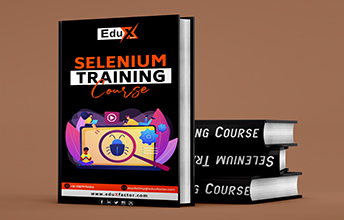
Course Features
- Demo Training
- Virtual Training & Offline Training
- Flexible Batches
- Professional Curriculum
- Internship On Real-Time Projects
- Industry Expert Faculties
- 100% Job Oriented Training
- Certification Guidance
- Industry Success Case Studies
- Life Time Video Access
- Resume Building & Placement Assistance
- Gain Hands-on Experience
- Mock Interviews
Course Features
- Student Enrolled:6000
- lectures:45
- Quizzes:4
- Duration:42 hours
- Skill Level:Beginner
- Language:English
- Assessment:Yes





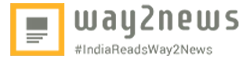
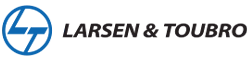



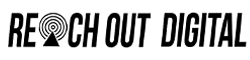



Panthagani Navya27 Oct 2024
" EduXFactor is an awesome platform to learn any course. In this institute faculties teach the course from scratch level onwards with real time examples. It helps very much to the beginners. They will help everyone and make them skillful and professional. The environment, teaching staff and coordinators are good really. You will be having 24/7 support. So, finally I want to thank EduXFactor for making me best. I suggest everyone to join in this institute for your better future. Thank you...Have a nice day and bright future."
Talari Rekha2 Nov May 2022
"I personally recommend you people, like who are looking for best training......This is the best place for training ..This Edux factor is one the best training institute in Hyderabad, so join with us and improve your skills..."
Syed Subhani10 Nov 2023
“Swapna Mam is an exceptional trainer! In our free manual testing batch, she went above and beyond to ensure we understood every concept thoroughly. What really stood out was her patience and willingness to explain things 3 to 4 times if needed. She also provided hands-on experience with live projects, which was incredibly valuable. Highly recommend her for anyone looking to learn manual testing!”